Gating system common fault analysis solution
Telescopic door gating is the use of 220V mains, no matter what the failure, first of all to check the voltage used is how many volts, the voltage is stable, and then for other judgments!
"Robots" often go crooked how is it?
1, the installation of the magnet is not uniform when installed, should be corrected, all the magnets of the same pole, that is, N pole or S pole uniform buried up; [For example, with the N pole, then all N pole unified one direction]
2, the detector installed anti, its horizontal rotation 180 ° installed; detector above the label instructions.
3, the nose part of the sprocket type (number of teeth, size, etc.) is inconsistent, resulting in two-wheel drive wheel speed is inconsistent, should be replaced by a unified model of the sprocket; [floor and motor sprocket inconsistent]
4, dual motor function is inconsistent, one with a brake function, while the other is not, it should be replaced by a unified brake without a motor or a unified brake motor;
5, the internal function of the machine circuit failure, the approach is: by the professional maintenance staff overhaul, or by the professional electrician will replace the functional circuit;
"Robots" just go for a while, and back?
1, did not lay the "robot" walk the line magnet, according to the instructions required to install;
2, the magnet is not installed correctly, according to the instructions required to install the correct;
3, the detector is bad or installed anti, the first horizontal rotation of the detector 180 ° installed, if the situation is the same, then replace the detector.
4. Infrared obstruction or bad, as long as the removal of obstacles or replace the infrared probe can be normal operation.
When the remote control, the door does not respond, how should I do?
1, check whether the control system power, if not, please power;
2, the door after the rear of the junction box is installed correctly positive and negative, if the anti, it will be corrected;
3, check the remote control handle on the back of the label remote control code and remote control receiver part of the back of the remote control code is consistent, if not consistent, then find a unified code or professional service personnel to re-code;
4, the circuit itself, such as Weld, missed welding, etc., to determine the method:
In the power state press the open, off, stop button, listen to the head of the functional circuit relay whether the sound, and observe the function of the circuit indicator light is bright; if there is no reaction, please replace the door line (connection junction box And the lines between the functional circuits) or check for any possibility of reversal; if not,
5, if the remote control distance is getting closer to this time should replace the battery handle battery type 23A12V general large shopping malls can buy.
6, according to the remote control, open, off, if the remote control can not receive the receiver module must have failed. If you do not understand please find a professional maintenance or replacement function circuit.
Do not close the door, that is, in the normal closed into the back of the phenomenon.
1, the limit magnet is not properly installed, please refer to the instructions to install again;
2, infrared anti-collision distance is too far, please function in the machine head in the infrared anti-collision distance adjustment knob, the distance shortened;
3, anti-collision device is bad, adjust the distance failure, replace the function circuit or professional maintenance.
Anti-climb device for no reason alarm?
Whether it is a separate anti-climbing device or with the gating system supporting the use of anti-climbing device, if it is a separate anti-climb device, because it does not use the delay function, even if the flying insects fly or leaves drift encountered looking for professionals overhaul or Replace the function circuit.
Infrared detection area, the device will alarm?
1, anti-climbing probe damage, resulting in the launch sector infrared can not receive or receive part of the infrared can not receive, please professionals repair or re-replace the probe;
2, the installation of retractable section of the road is too uneven, resulting in the launch of infrared can sometimes be received, and sometimes can not receive, please refer to the professionals to repair the road, or take other measures.
3, if the sun and the transmitter control, anti-climb will also issue an alarm.
Display:
The display is composed of ultra-high brightness LED and 8X8 dot matrix module, the main function can display Chinese and English advertising words and date
, Can store 500 16X16 dot matrix characters, the use of the following:
First, Chinese or English input:
1, the software installation: the display with CD-ROM into the computer drive, open the CD and run the "Han
Word display .Exe "file into the software installer, always press [Next] until [Finish].
2, Chinese characters to lose the word: from the desktop [LED Chinese characters show] shortcuts can be directly into the display video input software, click the software
The lower left corner of the interface [Settings] button, pop-up set options drop-down panel, in the right configuration box to set some configuration parameters: & lt; wave
The rate must be set to "4800"; & lt; dot matrix & gt; must be set to "16 * 16", and the above parameters must be set
Set the box below the "application" button (Note: Each time you change the parameters inside the configuration box must click the "Apply" button
In order to make you change the parameters to take effect), and then the display with the input data cable and the computer's nine-pin RS232 serial port
Well, check the correct, turn on the display 12V power supply, in the computer lose the software interface, enter the blank text box you want to display
Screen display of Chinese characters, click the "send" button, the display will stop displaying the original text, that is receiving computer hair
Send the data until the display re-displays the characters you just entered in the text box is sent to complete.
3, English word conversion method: refer to the above Chinese word input method, when you want to enter the "space", the input method must be converted to the whole
Angle state, otherwise there will be garbled phenomenon.
4 & lt; font & gt; in the configuration box can be selected according to the user & apos; s & quot; simple and modern & quot;, & quot; simple black body & quot ;, & quot;
"The port number" is used as the port number used by your computer to connect to the display data line.
(You can view the port number of your computer in [My Computer] - [Properties] - [Hardware] - [Device Manager] - [Communication Port]
5, in the set panel on the left there are "set time" and "speed adjustment" two buttons, click the "set time" button
To send the computer's date and time to the display to modify the date and time displayed; click the "speed adjustment" button to press this
Button to display the speed of the above grade (divided into 1 to 255 files, usually the first 10 files) sent to the display to change the display subtitles
Scroll speed.
Second, the time display and adjustment:
The display is equipped with a time adjustment board for adjusting the display time, the following three key functions:
"SET": OK / complete key
In the normal scroll display state, press this button to make the display enter the time adjustment
State, in order of year / month / day / week / hour / minute, each press this key will enter the next parameter
Adjust, when you adjust the correct time and then press the button that the completion of time adjustment, the screen weight
New back to normal display state.
"+": Add operation / delete time key
After the display enters the time adjustment state, each time you press this key, it indicates that the current parameters are
Plus 1 operation; this key there is another function is to delete the time key, the screen shows the normal state
, Hold down this button, then the screen will be all black, hold down this button and keep the screen until the outer ring
Light (that can let go), let go after the display of the date and time will no longer show, only
Displays the text of the customer's input. (If you need to re-display the date and time, just press
SET "key to re-set the date and time will be re-displayed)
"-": minus the operation key
After the display enters the time adjustment state, each time you press this key, it indicates that the current parameters are
Minus 1 operation.
Third, the electrical parameters:
1, the input voltage: AC 12 V 2, power: less than 9 watts





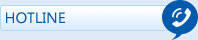









 visitor!
visitor!